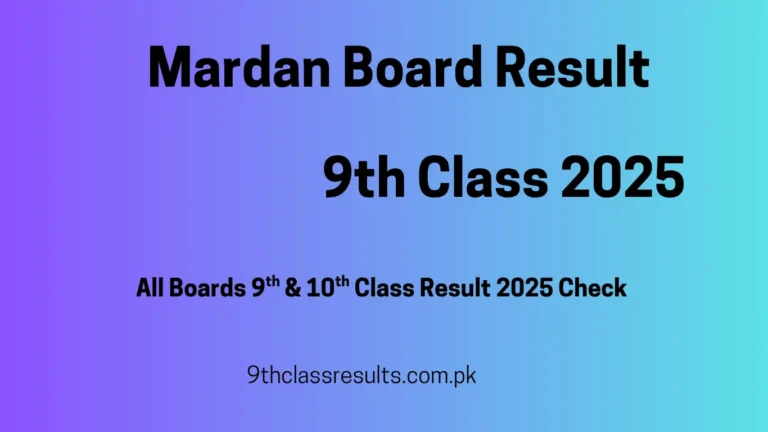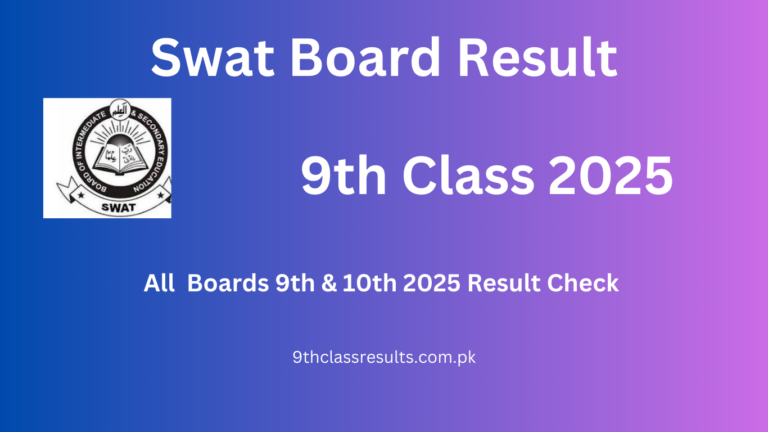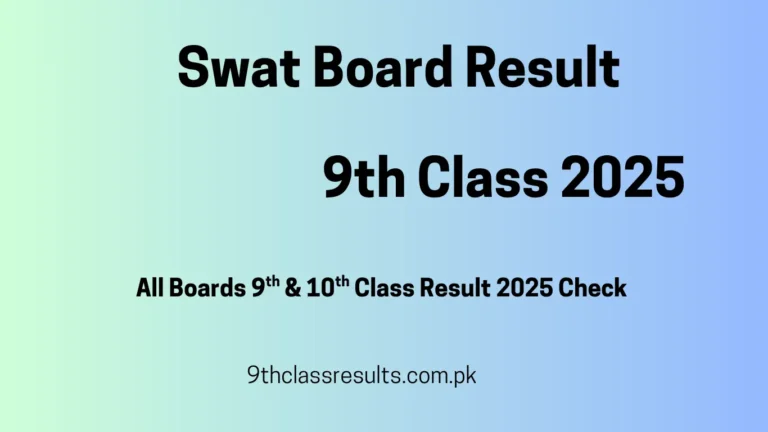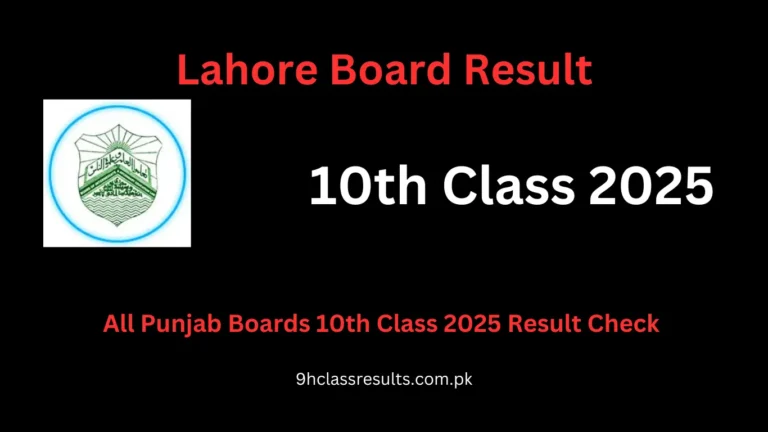DG Khan Board 10th Class Result 2025
The DG Khan Board 10th Class Result 2025 is one of the most important Result in DG Khan. The BISE DG Khan gives the 10th student exam to every year in the DG Khan area.The result of this exam is play very vital role for the student who take it.
Usually the 10th result will be come after the two or three month of the exam.Student can Check your result by official website to DG Khan Board or this website on the time.
Announcement Date!
DG Khan Board Result will be announced in July first weak 2025

DG Khan Board Result Class 10th 2025
Quick Fact About DG Khan Board 10th Class Result 2025
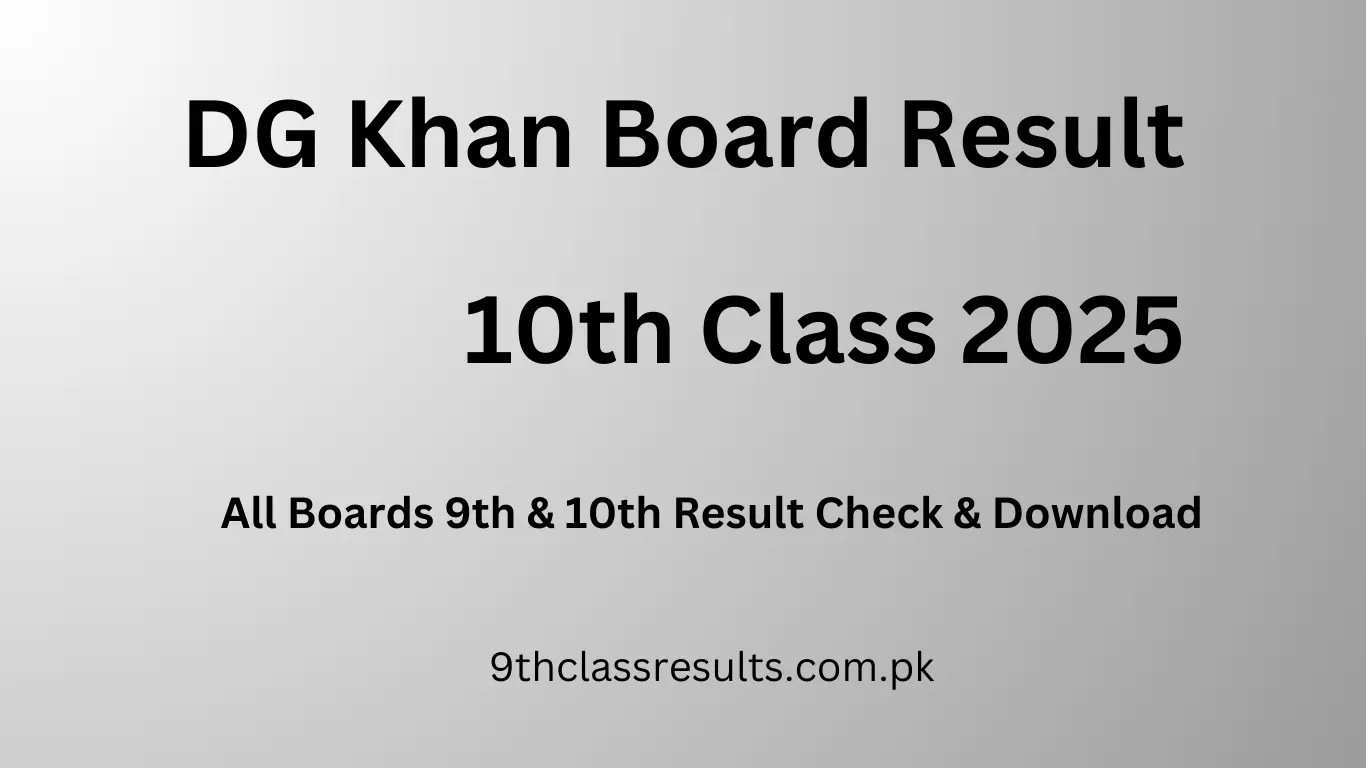
| Class | 10th Matric Result |
| Board | DG Khan |
| Year | 2025 |
| Exam Type | Annual |
| Total Marks | 550 |
| Result Announcement Time | 10 AM |
| Date Of Result | 9-July-2025 |
Method How to Check BISE DG Khan 10th Class Result 2025
If you want to check your 10th class Result DG Khan Board,You can check by Roll Number Name,SMS and Gazette to it .Each method explain in detail in this page,so please follow our website.
Method 1:
Check 10th Class Result DG Khan Board By Entering the Roll Number
This is the most common way to check 10th Class Result.
Check the result by using this method by following the step given below.
- Visit the Official website www.bisedgkhan.edu.pk
- Click The ‘Result’ section on the Home Menue.
- Find The “SSC-II 2025 Result” option and Click on it.
- Enter Your Roll Number Give Box and click the “View Result” Button.
The Screen will shown your Result you can printout or Download it for future Use.
Method 2:
DG Khan Board 10th Class Result Check by SMS
If the website of your Board are not working then you can check your result by a specific code sending sms.
Below the step to check the Result for using this method.
- Step 1: Open the messaging app on your Phone.
- Step 2: Create a new Message and Type your Roll Number On it.
- Step 3: Send the message to the code 800295.
- Step 4:After a few minute you will receive a message containing your total marks if you are successful if you unsuccessful then your subject name on it.
Method3:
DG Khan Board 10th Class Result Check By Name
If you don’t remember your roll number, you can still check your result by name on the official website. Follow these steps:
- Visit the official DG Khan Board website.
- Click on the “Result” section in the home menu.
- Select the “SSC-II 2025 Result” option.
- Choose the “Search by Name” option.
- Enter your name in the search box and click the “Search” button.
- Find your school name from the search results and click on it.
- View your result displayed on the screen.
Method 4:
DG Khan Board 10th Class Result Check By Gazette
How to Check Your DG Khan Board Result Using the Gazette
If you are unable to check your result using other methods, you can download the result gazette from the official website. Follow these steps:
- Visit the official DG Khan Board website.
- Click on the “Result” section in the home menu.
- Find the latest available result, “SSC-II 2025.”
- Click on the result and select the “Download Gazette” option.
- Open the downloaded PDF using any PDF viewer.
- Use the search bar to enter your name or roll number:
- If you enter your name, multiple results may appear.
- If you enter your roll number, the exact result will be shown.
- Find your result highlighted in yellow, showing:
- Your total obtained marks.
- If unsuccessful, the failed subject name.